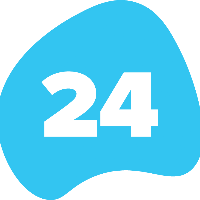24Files objects in Salesforce
24Files creates a number custom objects in your org. Here follows the description of the most important objects:
24Files Folder Structure
This object enables you to create folder structures. It stores the folder structures and fields such as ‘default’, the object, the record folder path etc.
24Files Folder Structure Rule
Contains the filter rules for a folder structure (if any).
24Files Folder Structure Junction
This object links a folder structure to a particular record.
24Files Chatter File Link
The records of this object contain the URL to files stored on SharePoint and can be used in Global Search or as Chatter links in Salesforce.
24Files Object and Metadata Configuration
Here you can configure where to save the folder structures, files etc. in SharePoint, i.e. you configure SharePoint Sites, Document Libraries etc.
24Files 360 View
This represents the relationship between objects. First of all, you need to create a new record with populated parent object, child object and a lookup field name which relates one object to another one. And then you will be able to see files from related records on the component.
24Files Error Logger
If something went wrong with 24Files, the errors and more information about the errors get logged in this object. More information is available in the Troubleshooting section of the documentation.