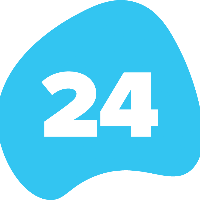24Files Spring '23 Release
Here is how you can provide us with remote access:
Log in to your Salesforce account.
Click on the View Profile icon in the upper right corner of the screen and select "Settings".
In the Quick Find search box, type "Grant Account Login Access" and select "Grant Account Login Access".
Select the duration of access you want to grant (1 day, 3 days, 7 days, or 30 days) for.
Select the user or group that you want to grant access to : SCALEFACTORY Support
Click on the "Save" button.
oAuth Azure Add-in
Benefit:
Simplify installation.
Clear view on permissions.
Clear view on permissions
One AZURE app can be shared amongst multiple Salesforce orgs (e.g. prod, sandbox, …)
One app for multiple Salesforce orgs.
Easier management of SharePoint permissions in Azure.
Makes testing/ development process easier because multiple URLs can be set on the same app. There is no need to create an add-in for every new org.
Choose how long the client secret is valid (max 2 years). Easily create a new password and keep the same app.
Description: Replaced the AddIn onboarding with an Azure app. By doing so, components
SharepointOAuthRedirectTarget
SharepointSettingsAppRedirect
are now obsolete.
Simplified Connection to SharePoint
Benefit: Easier user interface to connect to SharePoint by merging Login to SharePoint and Connect functionality.
Description:
Removed the section “Login to SharePoint” and replaced the button Connect with “Connect to SharePoint”. Both functions are called after pressing the button.
Fields “Company name in SharePoint”, “Client ID” and “Client Secret” are now mandatory. An error message is displayed if one of them is empty.
Renamed and improved UX of object Configuration
Benefit: More straightforward name and UX.
Description: Object “Configuration” is renamed to “24Files Object & Metadata Config”. Improvements on the UX.
Example Flow templates for 24Files
Benefit: Show users some typical Flow actions in 24Files.
Description: The following three Flow templates are added:
Create 3 folders on contact create.
Create folder structure on contact create.
Upload 2 files on contact create.
Minor Improvements
When a file gets uploaded using the automated file upload functionality, the metadata is now stored into SharePoint.
Better error toast messages.
Permission set improvements:
Merged permission sets to have a better overview of relevant permission sets.
Added permissions.
Added user consent screen for oAuth Azure add-in.
Sub Releases
The 24Files Spring '23 Release consists of the following subreleases:
v3.509
v3.510
V4.001
v4.100
v4.101
v4.102