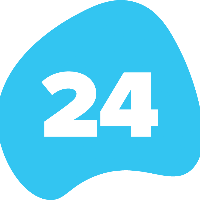24Files Spring '25 Release
Security
Our 24Files app passed another Salesforce security review. So upgrading to the latest version ensures that you are taking advantage of the latest and best secured version of 24Files.
Independent from the security review, we have also redesigned 24Files such that you do not longer need to grant the SharePoint Termstore.ReadWrite.All permission to the Azure Registration App.
New LWC component
So far 24Files has been built as an Aura component. We have now built an equivalent LWC component.
LWC is faster because it uses the native browser APIs and Web Components standard, reducing the need for heavy framework abstractions. Aura relies on more JavaScript processing, leading to somewhat slower load times and rendering.
In addition, we have decided to move the 24Files component configuration options to custom metadata types. This makes it easier to configure 24Files if you are using the component on multiple objects and want to ensure that the same configuration settings are applied to all of the components.
The LWC component can also be integrated in screenflows.
When you upgrade to the latest 24Files version, the Aura component is still available and your existing setup will continue to work as as is. Going forward new developments and feature additions will only be available for the LWC component.
New Apex actions
Upload Metadata: Use this action if you want to upload SharePoint metadata for a file.
Remove Folder: Use this Apex method to remove a specified folder from SharePoint.
Support for Salesforce API version 62
Update API version for 24Files classes & components to version 62.
General Advise
As with any major update, we recommend to install the latest version first in a sandbox and validate the functionality before moving into production.