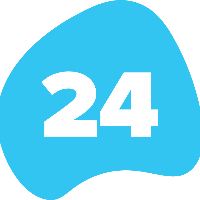Azure APP Configuration - REST API (for releases prior to v6.0)
Note that you will only need to create one Azure App, even when you deploy both a sandbox and a production Salesforce environment. Both environments can make use of the same Azure app, i.e. you can first create the Azure app to work with your Salesforce production environment, and then enter the redirect URL of your Salesforce sandbox environment. You can reuse the same Client ID and create a new client secret in the Azure app.
In order to complete the Azure APP configuration, you need to have the role SharePoint admin, furthermore you need the admin permission “Global Administrators”.
https://youtu.be/1jVOG82cezc?si=HYzL_a_DzpipMu2f