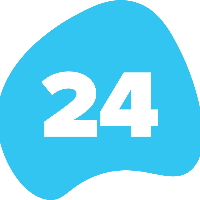Email-to-Case
This feature is available as of 24Files release 4.209.0.
Salesforce Service Cloud has a feature ‘Email-to-Case’ whereby emails sent to a specific email address automatically result in the creation of a ticket. By default, the attachments in such emails are stored on Salesforce Storage.
Even in case you configured 24Files for automatic upload of files stored on Salesforce Storage, this will not be the case for Email-to-Case, as technically the files belong to the email and not to the case.
It is however possible to configure 24Files such that also Email-to-Case file attachments with be uploaded to SharePoint. You need to contact 24Files (support@24files.eu) to enable this feature. As a prerequisite, check that you have enabled automatic file upload on the Case object in the 24Files Manager app.
Once the Email-to-Case feature has been enabled, 24Files will upload all email attachments to SharePoint, i.e. there is no means to set specific filters.