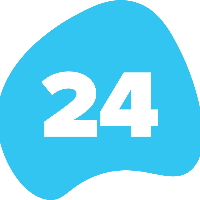Grant access to 24Flow Support
Why would 24Flow Support need access to my Organization?
24Flow Support may ask you to Grant Login Access in order to assist you with a question, issue, or request.
This is so that Support can log in to the application using your login to troubleshoot and fix issues stemming from your enquiry.
No one within 24Flow Support may log in to your Org to resolve issues without this explicit permission and only during the duration for the access.
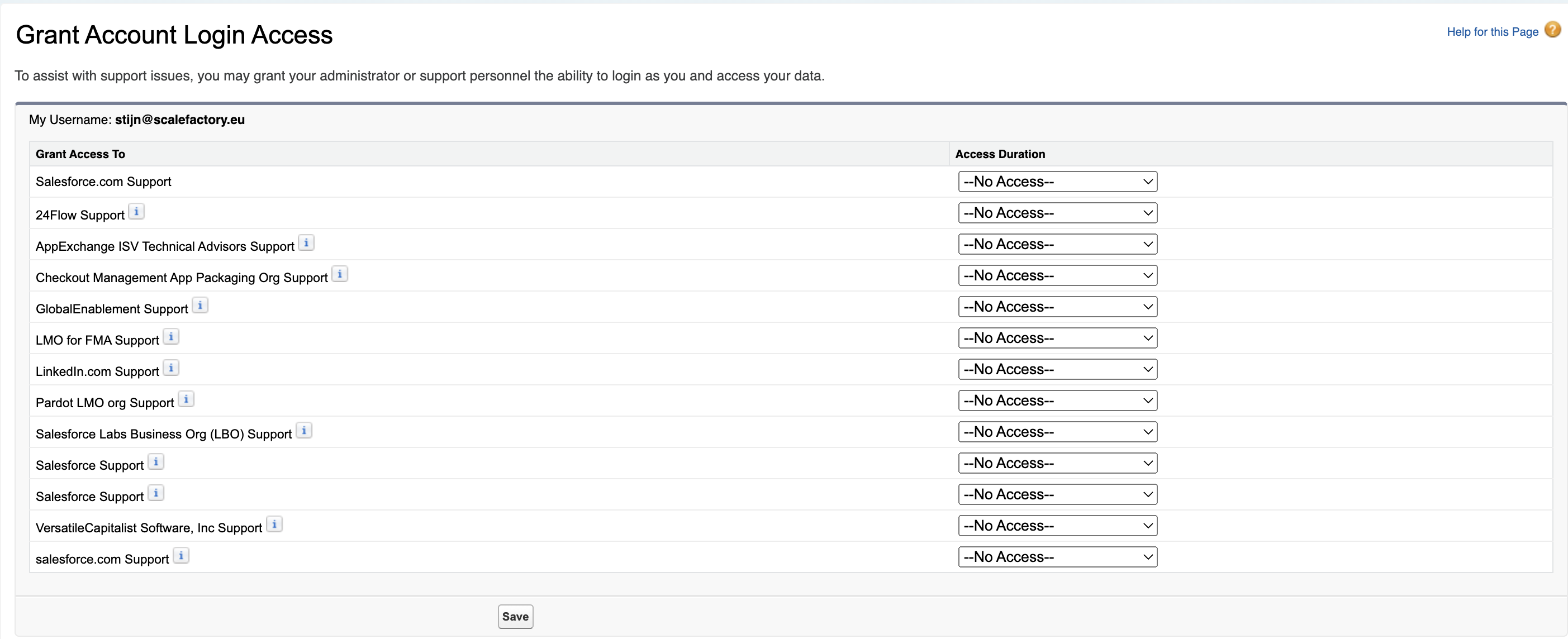
How to Grant Login Access for Salesforce Lightning
Log in to Salesforce.
In the upper right, click your image (avatar) and then click settings.
In "Quick Find" search field, enter "Grant" and click Grant Account Login Access.
Set the Access Duration option for 24Flow Support.
Note: Access for technical escalations must be set for a minimum of one month.Click Save.
Once done, provide the ORG ID to the support engineer
How to retrieve your ORG ID
Click on Gear Icon | Setup | Company Settings | Company information
Search for Salesforce.com Organization Id after performing the above steps.
The Organization Id is on the right hand column on the Company Information page.