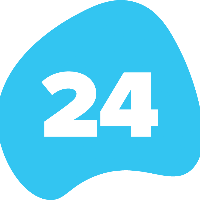Not-Supported Characters
Though this may not be your first concern when configuring 24Files, SharePoint and its API impose some restrictions on the list of characters that can be supported by 24Files.
Many times, errors reported by customers relate to the usage of characters are not supported. So you may come back to this page later, in case you hit an issue.
These restrictions apply to SharePoint Sites & Subsites, SharePoint folder names and SharePoint file names.
The following list of characters are NOT supported:
For SharePoint Sites and Subsites: the following characters are NOT supported: "*", ":", "<", ">", "?", "/", "|", "'", "\", "#", """", "%", "~", "@", "&", "!", “$”(start or end with a “.”).
For SharePoint Folders, the following characters are NOT supported: "*", ":", "<", ">", "?", "/", "|", , "'", ""","\". For releases prior to v5.380, ”&” and "%" are also not supported.
For SharePoint Files, the following characters are not supported: "*", ":", "<", ">", "?", "/", "|", "'", "\", "#", """. For releases prior to v5.380, ”&” and "%" are also not supported.
In case 24Files throws an error due to special characters, please also check that you do not have any trailing spaces at the end of a folder name in your Folder Structure Record.
Further note that in SharePoint, file and folder names cannot end with a dot:“.”.