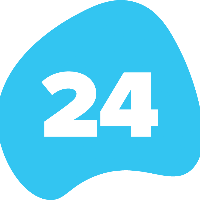Permissions
Assign the correct permission set to each user:
’24Files user’ or
’24Files Admin’ or
‘24Files Community User’.
24Files user
“24Files user' is the permission set for common use of the 24Files application. Users with the ‘24Files user’ permission set do not have the right to change Folder Structure Records.
24Files admin
This is the permission set for the System Administrator.
24Files community user (as of R4.205)
Assign the 24Files Community User Permission Set to any community user.
24Files community user (before R4.205)
In case you are using 24Files in combination with Community Cloud on a release prior to R4.205, you will need to set up a Community Cloud permission set as described below.
Navigate to Setup, and search for Permission Sets
Clone the Permission Set of 24Files User and rename it to 24Files Community User
Open the 24Files Community User Permission Set and navigate to Object Settings
For every 24Files object that has an Object Permission View All and/or Modify All, click on the object and remove the ticks for both View All and Modify All.
Once the above procedure is finalized, the newly created 24File Community User permission set can be assigned to any community user.