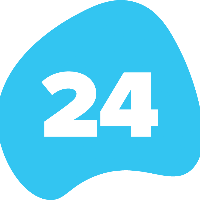Refresh Client Secret
When you created a Client Secret in the AZURE app you had to set an expiration date (standard up to 24 months or a custom value).
Upon expiration of the Client Secret, you will need to create a new Client Secret and copy it into the 24Files Settings within the 24Files Manager application, as described in the AZURE add-in section of this manual. Copy the value field (not the Secret ID field).
After you have done this, hit the Logout Everyone button on the 24Files settings page and let all users login again into 24Files and SharePoint.