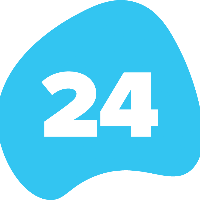Troubleshooting
Within the 24Files Manager app, 24Files admin users can access the 24Files Error Loggers.
You will get an overview as shown below. In case you do not see the Error Message column, please check that your list view is set to All instead of Recently Viewed, and add Fields To Display if required.
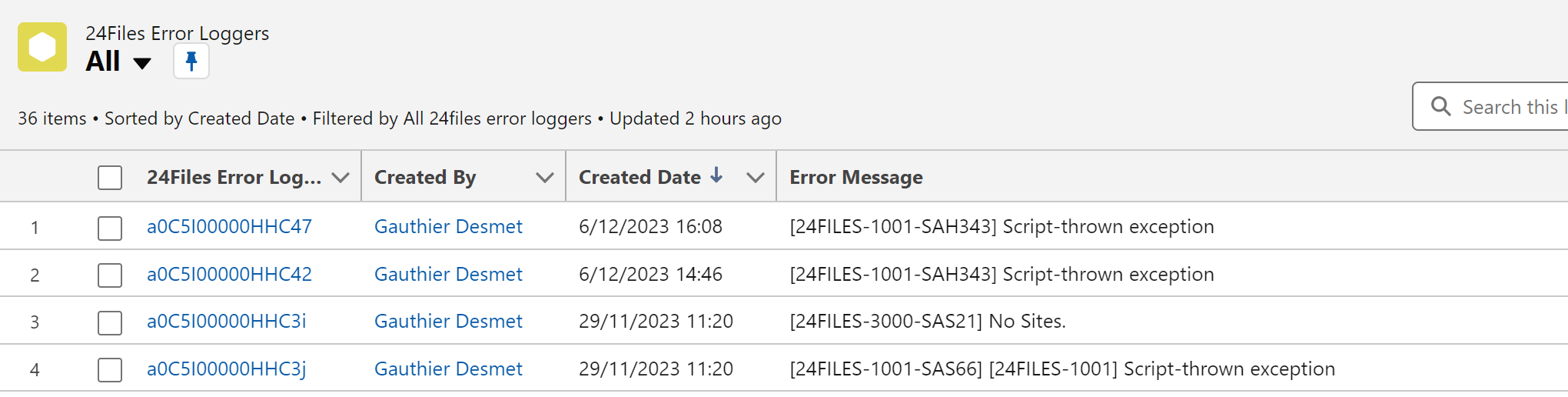
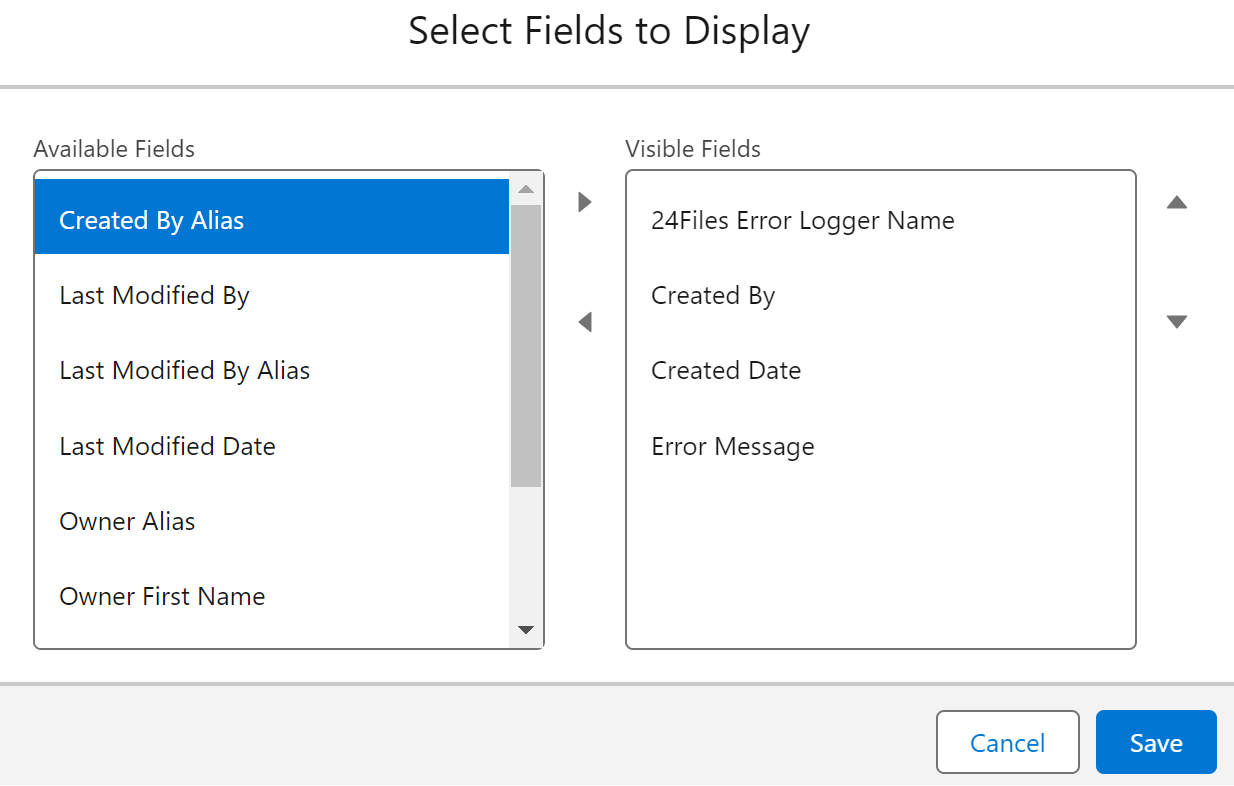
These error logs provide information that helps with understanding errors, and should be included when you contact 24Files for support (see below).
The general structure of an error log entry is: [{APP}-{CODE}-{LOCATION_ID}] e.g. [24FILES-3000-SA377]. The LOCATION-ID is used by the 24Files team to locate the issue faster.
The error codes should be interpreted as follows:
Code 1*** → 24Files Salesforce Error
1000 → Access Error → Permissions
1001 → General Error → Probably configuration
1099 → License Error → License Expired/ Error while activating license
Code 2*** → Sharepoint Auth Error
2000 → OAuth Exception → Error while authenticating/ setting up connection (probably addin misconfiguration/ redirect url, …)
2001 → Tenant Credential Exception → Issue with retrieving tenant credentials or (clientid, secret or tenant domain misconfiguration)
2002 → AccessTokenException → Issue with access token (probably addin permission misconfiguration)
Code 3*** → Sharepoint API Error
3000 → API Error → Authentication and everything is ok → Unexpected response → SharePoint or config issue
3001 → API Error → SharePoint returned Unauthorized → SharePoint Rights issue
If the answer you are looking for is not listed here please contact support.