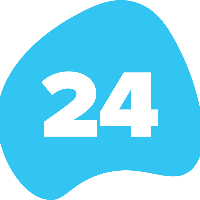Upgrade 24Files to a newer version
The 24Files teams regularly published new versions of the app on the AppExchange.
You can find details on the latest version of 24Files on the AppExchange here.
To verify which version you are currently running, go to Setup > Installed Packages.
Additional Info
After upgrading the app, it's a good idea to review docs.24files.eu for any updates in the documentation to familiarize yourself with any changes or new features.
Keep in mind that if you have made customizations to the app or its components, you may need to reapply them after the upgrade. Always ensure you have a backup of your customizations and data before upgrading, and consider testing the upgrade in a sandbox environment first to minimize the risk of issues in your production environment.
How to install in Production
You can upgrade to a new version via the AppExchange, by clicking on the Get it Now button.
How to install in sandbox
Log in with your production credentials.
Search the app of your choice and select Try it Free.
Choose the trial type desired, fill out the information form, then select Continue to Installation.
Select Log in and Install. You will now be prompted to log in with your sandbox credentials, where the app will be installed.