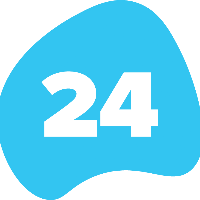Use Flows to migrate files from Salesforce Storage to SharePoint
In some cases, 24Files is deployed into a Salesforce environment that has already a substantial number of documents stored on Salesforce Storage. 24Files can be configured to automatically upload new files stored on Salesforce Storage to SharePoint, but it will not automatically migrate files that were stored prior to the deployment of 24Files.
In this section, we describe an example Flow that does exactly that: it helps you migrate existing Salesforce Storage files to SharePoint. The Flow is shipped with the 24Files package: it is not part of the product but is an example Flow that you can copy and use as an example to build your own use case. Look for the Flow named “24Files - Migrating Existing Document to 24Files Batch Upload”.
The batch class queries the ContentDocumentLink object to retrieve the ContentDocumentIds associated with the provided record IDs. You don't need to pass ContentDocumentIds directly. Instead, pass the record IDs of the objects that have files attached (e.g., a list of Account or Contact Ids).
There is an older flow “24Files - Migrating Existing Document to 24Files” that works well for a small number of files (~300 files). Since we introduced the batch upload, it is now recommended to start from the batch upload flow.
If you extend the batch class to query the list of all records to migrate - instead of passing them via variable - you should not experience any platform limits since then the code gets executed per 10 to 200 records. However, it could be that the Microsoft API still limits on their end the incoming traffic based upon the load created by you.