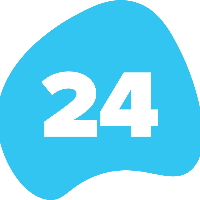Step 2: Client ID & Secret in Salesforce
Go to 24Files settings in Salesforce and paste the ‘company name in SharePoint’ (eg scalefactoryeu, this is the first part of the URL configured in Remote Site Settings), Client Id and Client Secret. Don’t click on the Login button yet.
.png?inst-v=7afe0fa0-e846-4c2a-bd8f-cdd0585f85b4)