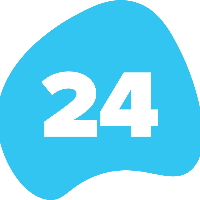Step 5: Finish Configuration
Finish the config screen: select a site, document library and anonymous user.
Press Save.
In case you do not get a picklist for selecting the default SharePoint Site:
fill in the Anonymous access user first.
Save.
Refresh the page and the picklist will appear.
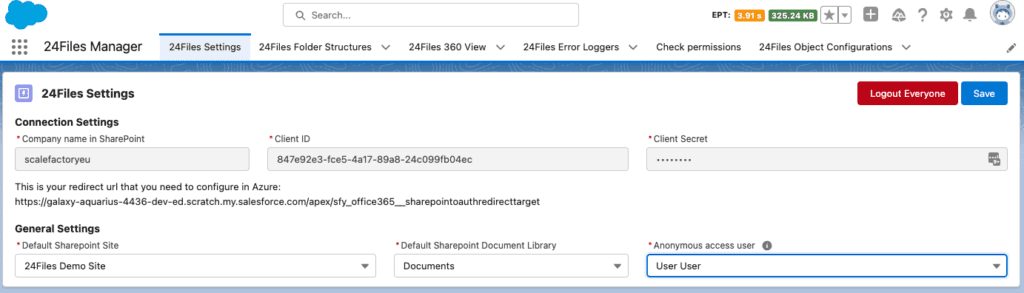
Note that the Anonymous Access User MUST have access to the root site at the top of your SharePoint URL domain [https://[yourdomain].sharepoint.com].